
In this lesson will be learn how to display data ADC on 8 x 7 segmen, for a simple task, we assume ADC have input ranges 0 - 5 volt, and then will display data as desimal that must be 3 digit 0 - 255, and each digit would be placed on 3rd, 2nd and 1st 7 segmen.
Figure 2.5.2. Connecting ADC and display to 7 segmen
Step 1st
Build the circuit as shown in figure 2.5.2. As you seen on figure 2.5.2. P3.0 trough P3.7 is connected to DB0 - DB7 ADC0804, and P2.0- P2.7. is connected to transistor driver, and P3.0 trough P3.7. is connected to 7 Segmen. Remember, that all we want to do with this lesson is write data ADC, to 8 x 7 Segmen.
Step 2nd
In this step, you must tipe the assembly program to make your 8 x 7 Segmen shown the data, we assume that you have already known the editor, we used RIDE-51 to edit the program. ( Download File asm : exp252.zip)
org 0h
hundreds equ 30h
tens equ 31h
ones equ 32h
start: call ADC
call Bin2Dec
call Display2SevenSegmen
sjmp start
;
;=================================================
;this subroutine is used to take data from ADC and
;keep to Accumulator
;=================================================
ADC: mov A,P0
nop
nop
ret
;
;========================================================
;this subroutine is used to convert binary data from ADC
;become decimal 3 digit
;========================================================
Bin2Dec:
mov b,#100d
div ab
mov hundreds,a
mov a,b
mov b,#10d
div ab
mov tens,a
mov ones,b
ret
;===============================================
;this subroutine is used to convert data ADC to
;8 x 7 segmen
;===============================================
Display2SevenSegmen:
Mov P2,#11111111b
mov A, Hundreds
mov DPTR,#Data7segmen
movc A,@A+DPTR
mov P0,A
clr P2.5
call delay
;
mov A,tens
mov DPTR,#Data7segmen
movc A,@A+DPTR
setb P1.5
mov P0,A
clr P2.6
call delay
;
mov A,ones
mov DPTR,#Data7segmen
movc A,@A+DPTR
setb P1.6
mov P0,A
clr P2.7
call delay
ret
;
delay: mov R0,#0
delay1:mov R2,#0fh
djnz R2,$
djnz R0,delay1
ret
;
Data7segmen:
db 11000000b,11111001b,10100100b,10110000b,10011001b
db 10010010b,10000010b,11111000b,10000000b,10010000b
end
Step 3rd
Safe your assembly program above, and name it with adc2.asm (for example) Compile the program that you have been save by using RIDE-51, see the software instruction.
Step 4th
Download your hex file into the microcontroller by using Microcontroller Laros ATMEL ISP software, see the instruction.After download this hex file you'll see the action of ADC ( of course if your cable connection and your program are corrected )
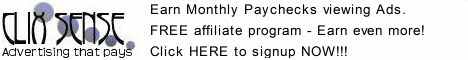
Tidak ada komentar:
Posting Komentar